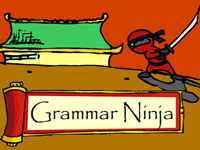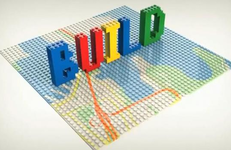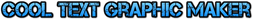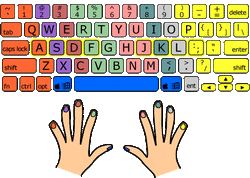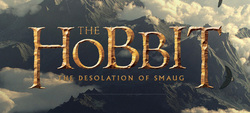dreambox is a math program that has been purchased by the HDSB. It is very intuitive but can only work if student's do the work ALONE. It is highly recommended that students work in sessions of at least 20 minutes. Please see the parent sheet on how to use it at home.
|

Prodigy is similar to dreambox in that it is a game based approach to learning math skills. Self-paced, engaging, directly linked to the Ontario Curriculum and free forever, prodigy will be a favourite for students and often featured as homework.
|

A website designed exclusively for K-12 students in Ontario, it has games, links to government created resources as well as online manipulatives. A great way to practice math with the whole family. |

A great website with games, tutorials, online manipulatives, and more, Math is Fun is great resource if you want some extra help on a specific topic!
|

Math skills, questions of the day, online quizzes that explain solutions, Mathopolis offers a variety of resources for any student of any grade. This links directly to the grade 6 skills page.
|

KidsHelpPhone.ca is a great resource if you have questions, concerns, or worries about any sort of thing that's bothering you. They have games and contacts with resources in your community and more.

code.org is an amazing American website that brings the power of computer programming into the hand of students of any age. HDSB students can sign in and trace their progress through evolving, engaging, and exciting lessons!
|

Code Combat's tagline is "learn to code by playing a game." This single or multiplayer game takes you through different fun levels, all while teaching the basics of coding. It includes the option to choose which coding language you want to use as well.
|

Interested in learning to code with Python, JavaScript, HTML, and more? Try CodeAcademy!You can sign up for this site and work through lessons that will start at the basics and move you towards becoming a computer programmer!
|

Made with Code is a wonderful resource from Google that showcases the power of coding and combining it with mentors and different projects. With a focus on girls coding and encouraging the their efforts, it offers plenty of resources that all students will enjoy. A great way to practice and develop your coding skills.
|

Code Avengers is a free coding website in which all students in our class will have accounts. You can develop your skills through different levels, and get points based on your abilities. Be sure to post your scores on different levels so we can see how you're progressing. This is a great online resource for developing problem-solving skills, coding, as well as coordinates and more.
|

Scratch is another very neat, free coding website that offers a very free-flow way to code. Students have the ability to do almost anything with their sprites including drawing, speaking, and much more. Develop at M.I.T., Scratch is a great way to be as creative as you can be without parameters!
|

Bitstrips is a cool comic design website in which assignments are given to students and they create comics that express knowledge learned in class.
Our Class Code is: RIV62 |
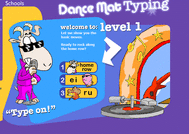
BBC Dance Mat Typing is another great way to practice using the home row keys and to get familiar with typing. This fun resource starts out easier and builds to better and faster typing skills.
|

Khan Academy is an ever growing resource of video lessons for students. Ranging from simple math to complex biology, computer science and more, it now allows you to choose an area of focus and lead you through it. A must check-out!
|

Multiplication.com is a great website to practice working on different multiplication with other students and alone. It's great practice and educational.

The Google Cultural Institute brings the museum experience into your home.
Incorporating from museums all across the world, this website allows you to create your own collections, walk through one of hundreds of museums, and truly appreciate all different types of art. Three very neat sections including "The Art Project", "Historic Moments", and "World Wonders".
Incorporating from museums all across the world, this website allows you to create your own collections, walk through one of hundreds of museums, and truly appreciate all different types of art. Three very neat sections including "The Art Project", "Historic Moments", and "World Wonders".

This is a fun educational website for students in elementary school grades. There are four educational games that students will enjoy playing as they learn about insects and rodents.